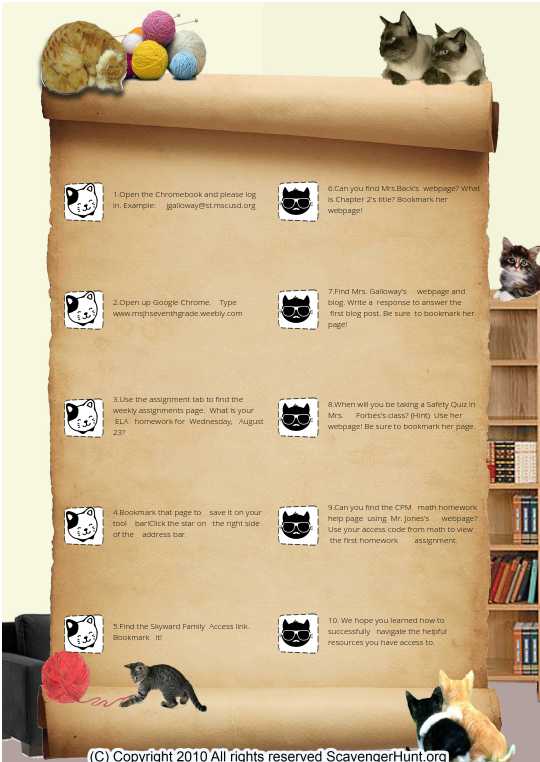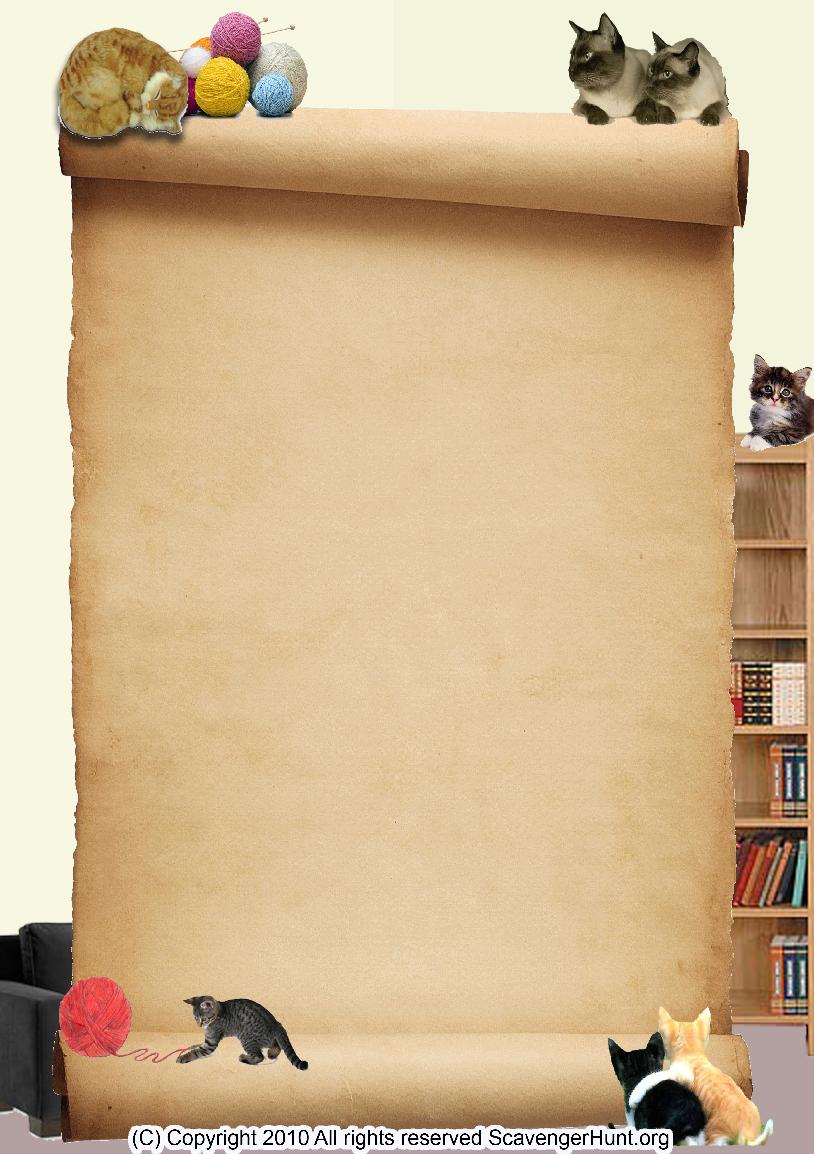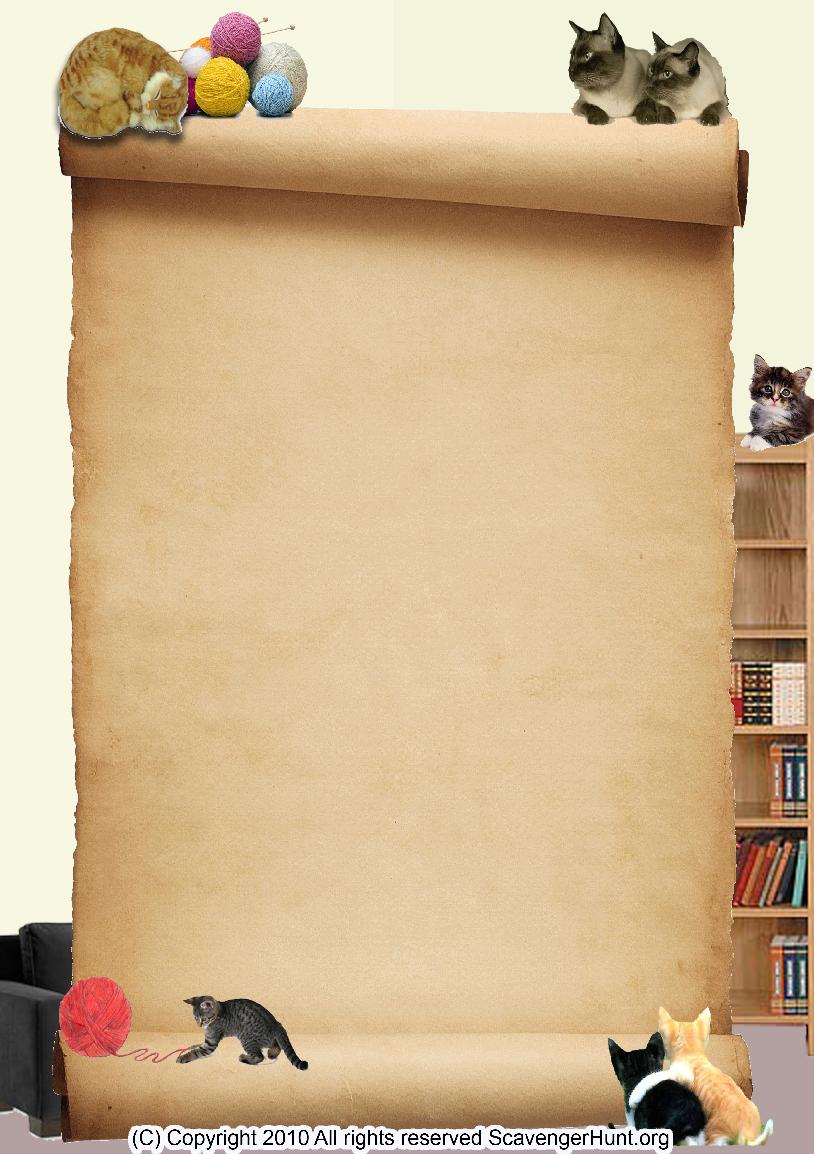
|
1.Open the Chromebook and please log in. Example: jgalloway@st.mscusd.org
|
|
6.Can you find Mrs.Back's webpage? What is Chapter 2's title? Bookmark her webpage!
|
|
2.Open up Google Chrome. Type www.msjhseventhgrade.weebly.com
|
|
7.Find Mrs. Galloway's webpage and blog. Write a response to answer the first blog post. Be sure to bookmark her page!
|
|
3.Use the assignment tab to find the weekly assignments page. What is your ELA homework for Wednesday, August 23?
|
|
8.When will you be taking a Safety Quiz in Mrs. Forbes's class? (Hint) Use her webpage! Be sure to bookmark her page.
|
|
4.Bookmark that page to save it on your tool bar!Click the star on the right side of the address bar.
|
|
9.Can you find the CPM math homework help page using Mr. Jones's webpage? Use your access code from math to view the first homework assignment.
|
|
5.Find the Skyward Family Access link. Bookmark it!
|
|
10. We hope you learned how to successfully navigate the helpful resources you have access to.
|
Legal stuff
We want you to enjoy this game for free. Games created on this website can be printed for free and used for non-commercial purposes (as long as you don't charge money for them). Using them as a means to promote your business or institue is also OK.
In case you post one of our games on a website, you are required to include some kind of written credit and a link to www.quickhunts.com
The clipart used on this website are public domain images. If you find that a page on this site infringes the copyright of yourself or of others, please contact us and we will promptly remove it. contact@quickhunts.com
Copyright 2016 quickhunts.com
Generating PDF..